Essential Computer Repair in Perungalathur Tips
"Get essential computer repair tips to fix common issues easily. Whether it's slow performance or hardware fixes, keep your PC running smoothly. Need expert help? Find the best computer repair in Perungalathur!"
2/21/20252 min read
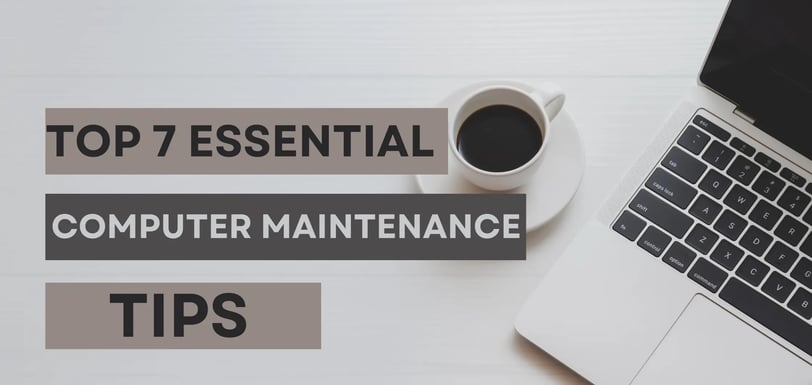

Essential Computer Repair in Perungalathur Tips: Keep Your PC Running Smoothly
In today's digital age, computers have become an essential part of our daily lives. Whether for work, study, or entertainment, a well-functioning computer is crucial. However, just like any other electronic device, computers can develop issues over time. Here are some essential computer repair tips to help keep your PC running smoothly.
1. Regular Maintenance
Dust and dirt can accumulate inside your computer, leading to overheating and performance issues. Clean your PC regularly, including the keyboard, monitor, and internal components. Use compressed air to remove dust from the cooling fans and vents.
2. Keep Your Software Updated
Outdated software can slow down your system and expose it to security threats. Regularly update your operating system, antivirus software, and drivers to ensure optimal performance and protection from malware.
3. Run Antivirus Scans
Malware and viruses can cause system crashes, data loss, and sluggish performance. Install a reliable antivirus program and run scans regularly to detect and remove any threats.
4. Manage Startup Programs
Too many startup programs can slow down your computer's boot time. Disable unnecessary startup applications through the Task Manager (Windows) or System Preferences (Mac) to improve speed and efficiency.
5. Upgrade Hardware When Needed
If your computer is running slow despite maintenance, consider upgrading the RAM or switching to an SSD (Solid State Drive). These upgrades can significantly boost performance.
6. Backup Your Data
Data loss can happen due to hardware failures or malware attacks. Regularly back up your important files to an external hard drive or cloud storage to prevent losing valuable data.
7. Seek Professional Help for Major Issues
If your computer is facing persistent problems, such as frequent crashes, overheating, or hardware malfunctions, it may be time to consult a professional repair service. A trained technician can diagnose and fix complex issues effectively.
By following these simple yet effective computer repair tips, you can extend the lifespan of your device and keep it running at peak performance. If you need expert assistance with computer repair in Perungalathur, we at Jehovah Computers are here to help. Our technicians provide the best computer repair in Perungalathur and can address a wide range of issues, from hardware failures to software troubleshooting. Searching for "computer repair near me Perungalathur"? Look no further! Contact Jehovah Computers today for reliable and efficient repair services.
Quality
Best Computer repair and laptop repair service center in perungalathur.
Sales & SERVICES
Service
perungalathurlaptoprepair@jehovahcomputers.com
Mobile :
© 2024. All rights reserved.
Mail :
9941183835
